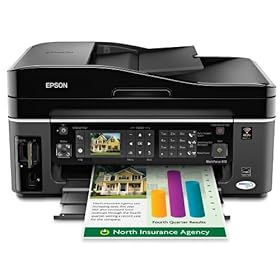
This remarkable product manages to print documents up to two-times faster than leading color inkjet alternatives from competitive companies
Whether you are currently in the market for an exceptionally productive color inkjet printer for your office or home, Epson’s WorkForce 610 Color Inkjet All-In-One Printer provides you incomparable performance at an affordable price. You have the opportunity to capitalize on a limited time offer at Epson.com to purchase the Epson WorkForce 610 Inkjet All-In-One Printer for just $129.99 after sending in your $70.00 instant rebate.























 ) to turn on the product.
) to turn on the product.